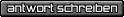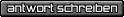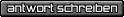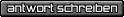| Autor |
|
Barnabas
Ex-Newbie des Monats

Dabei seit: November 2003
Geschlecht: 
Herkunft:
Beiträge: 1161
 |
|
|
hiho.
auf der page gibts ne tolle map von mw.
http://www.m0use.net/~uesp/morrow/map/mw_map.shtml
hab mir die hier auch gezogen: HiRes Interactive Map (steht unten).
jetzt stehen unten im menü bei der map sachen wie, unvisited, active, visited und notes. die kann man aber nicht anklicken.
kann es sein das ich diese map in ein bestimmtes verzeichniss kopieren muss und mw, bzw. das proggie holt sich die infos von mw selber?
wäre super, dann hätte man auf einen blick alle orte mit infos wo man schon war oder wo man warum nochmal hin muss.
|
|
 20.11.2003, 16:08 20.11.2003, 16:08 |
   |
Noxx
The Knight who says Ni
     

Dabei seit: Oktober 2002
Geschlecht: 
Herkunft: Langerhanssche Inseln
Beiträge: 11482
 |
|
|
da gibts doch bestimmt eine readme im zip, oder? schau mal da rein.
__________________
''is sex with a tamagotchi sodomy?''
 Original von Garak:
Original von Garak:
Sex ist grundsätzlich Veto-behaftet.
Ni
|
|
 20.11.2003, 17:14 20.11.2003, 17:14 |
   |
Barnabas
Ex-Newbie des Monats

Dabei seit: November 2003
Geschlecht: 
Herkunft:
Beiträge: 1161
 |
|
|
ups, hab oben das falsche file angegeben. obiges ist ne geile offline map, die interactive ist das andere file. egal.
das hier hab ich gefunden in der readme:
Zitat:
4. Additional setup.
Program configuration is stored in "tes.ini".
Description of tes.ini (value 0 is false, value 1 is true for bulean variables).
[Map]
ShowText - show text on the map. Default - 1. Saved by program.
FontName - font name for text on the map. Default - MS Sans Serif.
FontSize - font size for text on the map. Default - 8.
SiltStriders - show Silt strider's routes on the map. Default - 0. Saved by program.
Ships - show ship's routes on the map. Default - 0. Saved by program.
MagesGuild - show mages guils's routes on the map. Default - 0. Saved by program.
ShowVisited - show visited locations. Default - 1. Saved by program.
ShowActive - show active locations. Default - 1. Saved by program.
ShowUnvisited - show unvisited locations. Default - 1. Saved by program.
ColorVisited - color of text and signs for visited locations. Default - 0x40A0FF (format is 0xBBGGRR, where BB, GG, RR - value of blue, green and red in hex).
ColorActive - color of text and signs for active locations. Default - 0xFF80FF.
ColorUnvisited - color of text and signs for unvisited locations. Default - 0xx9BF1FF.
ColorMarker - color of text and signs for markers. Default - 0x40FF40.
ColorSiltStriders - color of Silt strider's routes. Default - 0xFF0000.
ColorShips - color of ship's routes. Default - 0x00FFFF.
ColorMagesGuild - color of mages guild's routes. Default - 0xF1CDBE.
TextLength - maximum length of name of location showed on the map. Default - 0 (no limitation).
MarkerLenght - maximum length of name of marker showed on the map. Default - 10.
die tes.ini ist von dem kleinen proggie aus. ich nehm mal an das oben die werte sind und ich das proggie ins hauptspiel (verzeichnis) installieren muss, damit die werte oben verändert werden?
leider steht in der readme nicht wie man es installieren soll.
Dieser Beitrag wurde von Barnabas am 20.11.2003, 17:23 Uhr editiert.
|
|
 20.11.2003, 17:22 20.11.2003, 17:22 |
   |
Noxx
The Knight who says Ni
     

Dabei seit: Oktober 2002
Geschlecht: 
Herkunft: Langerhanssche Inseln
Beiträge: 11482
 |
|
|
poste mal die ganze readme.
wenn ich nicht 56k hätte, würde ich mir die 2 mb ja runterladen, aber nur wegen einer txt 20 min warten? nenene
__________________
''is sex with a tamagotchi sodomy?''
 Original von Garak:
Original von Garak:
Sex ist grundsätzlich Veto-behaftet.
Ni
|
|
 20.11.2003, 17:25 20.11.2003, 17:25 |
   |
Barnabas
Ex-Newbie des Monats

Dabei seit: November 2003
Geschlecht: 
Herkunft:
Beiträge: 1161
 |
|
|
ok. 
Zitat:
------------------------------------------
-----"Morrowind Intercative Map"-----
------------------------------------------
version 0.5 beta (29.06.02)
Small utility for orientation in Morrowind.
1. Description.
2. System requirements.
3. Control.
4. Additional setup.
5. Authors and contacts.
6. Disclaimer.
------------------------------------------
1.Description.
"Morrowind Interactive Map" is NOT replacement for in-game map, but can greatly lighten you in-game life . Warning: this program is spoiler...
"Morrowind Interactive Map" can:
a) help to learn full islands map in different zoom level. The map can display all in-game locations with their names and/or pop-up hints.
b) search any location on the map.
c) change the condition/status of every location to "visited", "active" and "unvisited". Locations of different status noted by colors and can be showed/hided separately.
d) add text description to location, which will show in pop-up hint.
e) show/hide displaying on the map routes of silt striders, ships and mages guild.
f) set users markers with text description on the map.
2. System requirements.
Program was tested on PIII 600 + 128 mb RAM (worst I can find). There is one requirements - 40 mb on hard drive for hi-res version or 2 mb for low-res version.
3. Control.
Map:
Reduce/enlarge - buttons with magnifier on the toolbar, "+" and "-" on the numeric keyboard, mouse wheel + ctrl.
Drag - cursor with left mouse button, mouse wheel (up/down), mouse wheel + shift (left/right), scrollbars.
Locations:
Search - type or select location name in combo box on toolbar (or double click on needed location on the map) and press button "Go".
Change status and/or add/change description - double click on the location. Title of window in bottom of program will change to name of location. To change status of locaction press one of button. To change description type text (less than 250 symbols) in "Notes". To end editing click on free region of the map.
Show/hide locations - buttons with letter U (unvisited), A (active), V (visited) on toolbar.
Show/hide names of locations - button "T" on tolbar.
Show/hide routes - buttons with netch, anchor and magic wand on toolbar.
Delete all descriptions and reset all location status to "unvisited" - just delete "user.gdb" from program folder.
Markers:
Work with markers can possible only with zoom level more than 20% (curren zoom level displayed in program title).
Add - press button with pen and "+" on toolbar and click on the map.
Change - double click on the marker. Title of window in bottom of program will change to "Edit marker". To change description type text (less than 250 symbols) in "Notes". To end editing click on free region of the map. (By default on the map displayed only first 10 letters of discription. Read below how to change it).
Delete - press button with pen and "-" and click on the marker. To cancel delete click on free region on the map.
Delete all markers - press button "x" on toolbar.
Hints:
Show/hide hints - button "I" on toolbar.
4. Additional setup.
Program configuration is stored in "tes.ini".
Description of tes.ini (value 0 is false, value 1 is true for bulean variables).
[Map]
ShowText - show text on the map. Default - 1. Saved by program.
FontName - font name for text on the map. Default - MS Sans Serif.
FontSize - font size for text on the map. Default - 8.
SiltStriders - show Silt strider's routes on the map. Default - 0. Saved by program.
Ships - show ship's routes on the map. Default - 0. Saved by program.
MagesGuild - show mages guils's routes on the map. Default - 0. Saved by program.
ShowVisited - show visited locations. Default - 1. Saved by program.
ShowActive - show active locations. Default - 1. Saved by program.
ShowUnvisited - show unvisited locations. Default - 1. Saved by program.
ColorVisited - color of text and signs for visited locations. Default - 0x40A0FF (format is 0xBBGGRR, where BB, GG, RR - value of blue, green and red in hex).
ColorActive - color of text and signs for active locations. Default - 0xFF80FF.
ColorUnvisited - color of text and signs for unvisited locations. Default - 0xx9BF1FF.
ColorMarker - color of text and signs for markers. Default - 0x40FF40.
ColorSiltStriders - color of Silt strider's routes. Default - 0xFF0000.
ColorShips - color of ship's routes. Default - 0x00FFFF.
ColorMagesGuild - color of mages guild's routes. Default - 0xF1CDBE.
TextLength - maximum length of name of location showed on the map. Default - 0 (no limitation).
MarkerLenght - maximum length of name of marker showed on the map. Default - 10.
[Hints]
ShowHint - show pop-up hints. Default - 1. Saved by program.
FontName - font name for text in hints. Default - Arial.
FontSize - font size for text in hints. Default - 8.
Transparency - transparency of hints in percent. Default - 40. (Work only in Windows 2000/XP).
Constant - style of hints. 1 - hint showed while cursor is above object. 0 - hint showed temporarily. Default - 1.
Delay - time of hint's life if Constant=0.
5. Authors and contacts.
blablabla
|
|
 20.11.2003, 17:27 20.11.2003, 17:27 |
   |
Noxx
The Knight who says Ni
     

Dabei seit: Oktober 2002
Geschlecht: 
Herkunft: Langerhanssche Inseln
Beiträge: 11482
 |
|
|
hmm... kopier mal die ganzen files ins mw-verzeichnis. vor dem überschreiben von files backup machen !
__________________
''is sex with a tamagotchi sodomy?''
 Original von Garak:
Original von Garak:
Sex ist grundsätzlich Veto-behaftet.
Ni
|
|
 20.11.2003, 17:42 20.11.2003, 17:42 |
   |
Skullman
Crusader
  

Dabei seit: September 2003
Geschlecht: 
Herkunft: Palatina
Beiträge: 318
 |
|
|
Zitat:
Original von Barnabas
hab mir die hier auch gezogen: HiRes Interactive Map (steht unten).
jetzt stehen unten im menü bei der map sachen wie, unvisited, active, visited und notes. die kann man aber nicht anklicken.
kann es sein das ich diese map in ein bestimmtes verzeichniss kopieren muss und mw, bzw. das proggie holt sich die infos von mw selber?
Nein:
Zitat:
"Morrowind Interactive Map" is NOT replacement for in-game map...
Ich hab die gleiche Karte. Diese Buttons anzuklicken musst du nur auf den gewünschten Ort doppelklicken und dann kannst du mit den Buttons markieren ob du diesen Ort schon besucht hast usw. Zusätzlich kann man in dem großen Fenster einen Text (z.B. besondere Items, die du dort gefunden hast) eingeben. Dieser erscheint immer dann wenn du mit dem Mauszeiger über diesen Ort fährst. Mit den Markern kann man das gleiche machen, allerdings kann man sie in individuell setzen. Man muss also selber darüber Buch führen.

__________________

|
|
 21.11.2003, 15:47 21.11.2003, 15:47 |
    |
dakra
Archer
 

Dabei seit: Oktober 2003
Geschlecht: keine Angabe
Herkunft:
Beiträge: 23
 |
|
|
 21.11.2003, 16:40 21.11.2003, 16:40 |
   |
Barnabas
Ex-Newbie des Monats

Dabei seit: November 2003
Geschlecht: 
Herkunft:
Beiträge: 1161
 |
|
|
@dakra: die yiya map bietet zu viel! da kommt man zu schnell in die versuchung nach orten zu suchen die zu einer quest gehören und bekommt gleich alle angezeigt. ich kenne die yiya page und wenn man so gut wie alles wissen will, ist die sicher erste wahl. aber nur zum nachschlagen.
|
|
 21.11.2003, 17:16 21.11.2003, 17:16 |
   |
|