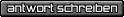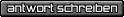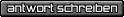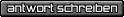| Partikel Systeme und 3dsmax |       |
Ich beschäftige mich seit einiger Zeit mit Partikel-Systemen in MW (das sind die Dinger die auch so nett glühen und manchmal rumfliegen).
Hab im ami Forum einen Super Thread gefunden der alles in diesem Zusammenhang erklärt:
-----------------------------------------------------------------------
Okay I posted this under the particle thread, but thought it'd be useful here too:
How I do particles (to make the max renders a bit closer to what is in game)
1. Creating the Material
- use the Blinn Shader
- add a bitmap to the diffuse map
- the bitmap should be:
- 32bit TGA, probably not bigger than 32x32 (even 16x16 is good for particles)
- TGA should have a pregenerated alpha channel
- the alpha channel set up in whatever art program should be black for transparent parts and white for solid parts or grays for translucent parts
- go to the opacity map and click on the button to add a map- but on the side bar switch from 'new' to 'editor' - find your diffuse map and select that. Tell MAX that this is an instance when asked
- if desired click on the checkered cube to tell MAX that you wish to see the texture in the viewport (note that transparencies don't usually show up in your viewport)
2. Creating a particle model
- create a plane, length and width of 1, 1 length and 1 width segments
- check generate mapping coordinates
- convert to a edit poly or edit mesh
- go to polygon subobject selection mod, select the poly, hold shift and rotate 180 degrees, say you are cloning to an element, exit poly mode
- apply the particle texture to your new object
3. Creating the Particle System
- create either a Blizzard or a Superspray particle
- Blizzard creates its particles from a 2 dimensional square
- the particles for Blizzard will 'fall' from a square
- Superspray creates its particles from a 1 dimensional point
- the particles for superspray will originate from your point creating either a 1D stream or by changing options it will spread out from this point in space
- apply the particle texture you made to your new particle system
- under particle type pick 'use instanced geometery', then find the pick object button, then select the particle you made
- under viewport settings (basic settings) for your particle change particles displayed to 100% and change it so it shows meshes in the viewport (this is a good way of keeping your particles toned down - if it really chokes your system then you're probably using too many particles for in-game purposes
- note that many options in MAX particle systems are ignored by the game including spin and rotate settings - particles seem to always face you in MAX and are always squares (the alpha channel transparency is what gives your particle a non square shape)
- settings you probably want to pay attention to:
- particle size. Now that your particle is a copy of that 1x1 plane you made you will have a good idea of how big it will be in Morrowind. A particle of size 1 is a tiny drop, a particle of size 128 would cover a person
- use rate - this determines how many particles are created - avoid numbers higher than 5 or so (but expirement) The amount of particles on screen at once results from this plus how long particles last
- Emit Start/Stop - what frame the particles start and stop at. Morrowind seems to like to play the particles in an infinite loop though, so in MAX you will see particles created for the space of time then disappear. Morrowind will do this over and over
- life - how long a particle lasts for - a value of 1 will cause particles to be huddle around the point of origin, disappearing quickly larger values allow the particles to expand out
- speed - how fast these particles spread out - very slow particles with very long lives create a dense particle field. Higher speeds will spread the particles out faster
- many places have a 'variation' variable - if you set this to like 50% then the values will vary by that much - adds to randomness and realism when used correctly and appropriately
4. Adding MAXProperties to your particle system
- select your particle system
- go to the utilities tab
- click on 'more' find the MAXProperties in the list and select that
- click on 'add' and select 'Zmode10='
- click on 'add' and select 'animated', check the BOOL box
- click on 'add' and select 'follow' check the BOOL box if you want the particles to use 'follow' or leave it unchecked
- particles that follow always stay with the particle system - so if you have a flaming sword it stays clustered around the sword
- particles that don't follow are 'on their own' once they are generated. A sword generating non-following smoke particles would leave a trail of smoke
5. Exporting
- hide your particle model (the little square you made)
- using the latest offical TES Exporter, export will default options...
- add your particle object art file in TES:CK, go into Morrowind and view your creation
6. Misc
- you can have more than one particle system at a time
- don't go too crazy with particles, try and keep the numbers of particles down
- much off the 'special' effect comes from how you design your .TGA
- under your particle material, in material editor - try setting the 'self illumination' value to something other than zero - at 100 the particle will glow at full intensity, at 10 the particle will glow dimly
- expirement a lot!
- using this method you will get a rough idea when you render in MAX how your particle system will look - however it will not be exactly the same in Morrowind!
- TES:CK can show the particles in some cases in the preview window, but they won't animate unless they are part of an animated object
thx to Dangleberry
|